Manual & Field Guide
Only you can help...
Budgets are tight and staff is short so we're looking for volunteers to help keep our parks safe and beautiful.
Your job is to partol the park and rescue lost hikers and contain any forest fires that might get started. If you can keep things under control for 3 shifts, you can become a full-time helitack ranger.
Your helicopter is equipped with all the gear you need to get the job done. Stay focused, stay calm, and do your best.
Contents
Playing the Game
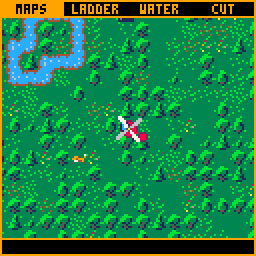
Gameplay consists of flying around a park rescuing hikers and managing forest fires with the equipment on your helicopter.
The primary screen is made up of the game view, message display, and the equipment mode menu.
- The message display shows park activity in real-time.
- The mode menu at the top shows the current equipment mode.
Controls
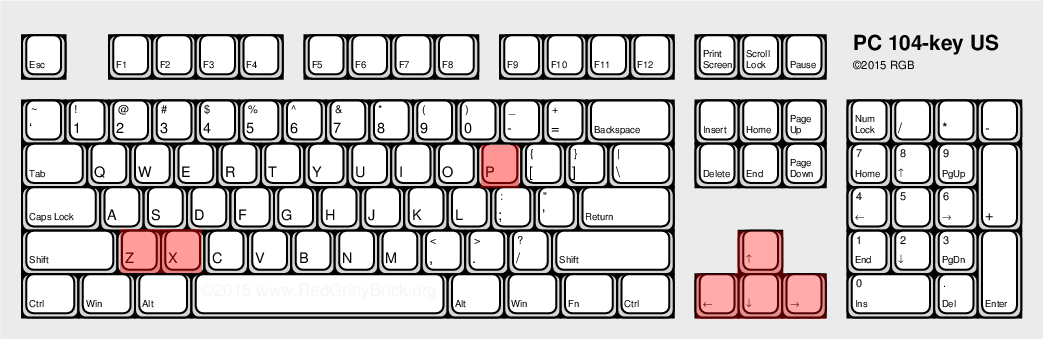
- Up/Down - Forward/backward throttle
- Right/Left - Rotate helicopter
- Z / Gamepad B - Switch modes
- X / Gamepad A - Activate mode
- P - Pause; Music on/off
Check "Options" in pause menu to see gamepad mappings.
Mode: Maps

Activate Maps mode to see 4 different maps that show you zones in which activity is happening. Use left/right to cycle between maps.
- Stations - Location of ranger stations
- Smoke - Observed forest fire (go put it out!)
- Camps - Campfire sites (might become a forest fire)
- Pick-ups - Lost hikers and technicians that need rescued
Each map is divided into 9 zones: 8 directional zones and 1 central zone. The zone you are currently is outlined. The scrolling message display will also tell you which zone activity is in.
Note: Game time does not stop when you're looking at maps.
The map screen also shows basic stats about the park:
- Pop - Number of people currently in the park
- Dead - Number of people that have died (this is bad)
- Pass - Passengers on-board
- Dest - Ranger station where your passenger needs to be dropped off
- Time - Shift clock
Mode: Ladder
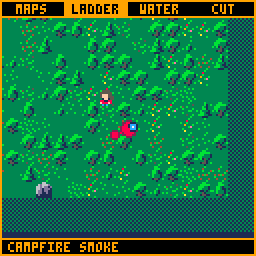
Use Ladder mode to pick-up or drop off park visitors.
Ladders cannot be deployed over trees, water, fire, or large rocks. Make sure the space below your helicopter is in a grass clearing.
You need to drop the ladder near a person to pick them up. You don't need to be on top of them but that'll work. Same when dropping them off...be near a cabin and they'll be fine.
People will automatically run to the ladder or cabins.
You can only pick-up 1 person at a time unless you upgrade your helicopter.
Mode: Water

Use Water mode to drop water on forest fires.
You'll see a blue circle around your helicopter when water mode is ready. This is the initial size of the water drop.
Activating will drop your water supply and slow your speed. Water will drop until it's all gone. You can still move while dropping water, so make good use of it!
You will need to refill your water supply after each use. Activate water mode when you are over any body of water to refill. If you don't see the blue circle, you need to refill.
Mode: Cut
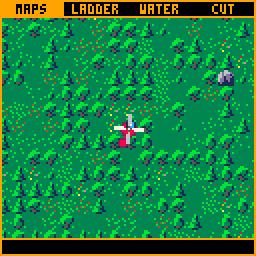
Use Cut mode to have trees in the park cut down.
Activating will lock your position and switch control to a cursor. Move the cursor over the trees you want cut and press the action button again. Tree cutting has a cooldown before you can use it again.
You don't have to wait for cutting to finish before you can continue moving.
The cutting crew can be upgraded.
Visitor: Hiker
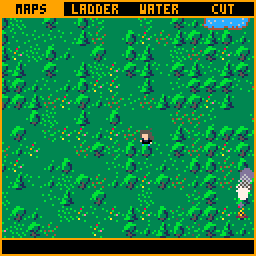
Hikers wear black shirts and wander the park admiring the wonders of nature. The ideal visitor.
But hikers can get lost in nature if they're not careful and then they need saved.
Hikers may start a campfire, which is fine (you can't stop them) but if the campfire goes unattended for too long, it will catch nearby trees on fire.
Visitor: Lost Hiker
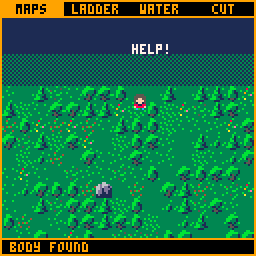
Hikers can easily get lost in the dense forests of a park and become panicked. Lost hikers must be rescued before too long or they will die.
Lost hikers wear red shirts and run a little faster than regular hikers. They will also shout out for help. Locations of lost hikers show up on the Pick-ups map.
Pick up lost hikers using your ladder and then drop them off at any ranger station. Locations of ranger stations will who on the Stations map.
Lost hikers will relax if they get near a campfire or ranger station and return to their happy wandering.
Visitor: Technician
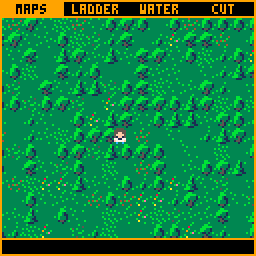
Technicians will arrive at certain times during your shift in each park. Technicians wear white coats and do not move or get panicked.
Use your ladder to pick up a technician and drop them off at the colored ranger station they specify. Doing so will let you upgrade your helicopter.
Technicians show up on the Pick-ups map.
Technicians won't wait around forever so get to them quickly or you'll miss out on an upgrade.
Ranger Stations
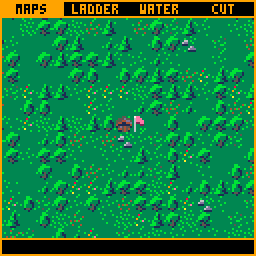
Ranger stations are located throughout the park and are identified by a colored flag next to a cabin. Locations of cabins appear on the Stations map.
Passengers you pick up need to be dropped off at ranger stations. You need to drop off passengers before you can pick up more.
Lost hikers can be dropped off at any ranger station.
Technicians can only be dropped off at the colored ranger station they specify, so pay attention or check your info screen.
Campfires
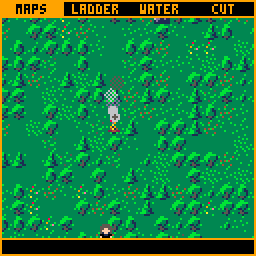
Hikers will create a campfire in clearings if they're so inclined.
Campfires have light colored smoke and will show up on your Camps map.
If a campfire is left unattended for too long, it will catch nearby trees on fire and start a forest fire.
You can't put out a campfire so you just have to manage the trees around it and keep an eye out.
Forest fires

Forest fires get started when campfires are left unattended and are located next to trees.
Forest fires have heavy, dark smoke. If fires are not put out quickly, fire will spread to all adjacent trees. Forest fires appear on the Smoke map.
You can stop forest fires by dropping water on active flames and by removing trees in the path of the fire.
Fires will go out on their own after a while but will also panic any regular hikers that are near by!
Upgrading your helicopter
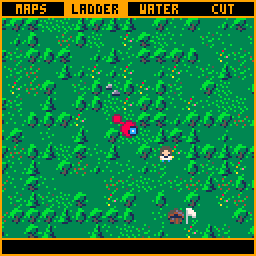
Dropping off a technician will let you upgrade your helicopter. Two upgrades are chosen at random and you'll get to choose one.
- Add a seat - Lets you pick up 2 passengers
- Hire crew - Increases the size of tree removal cursor
- Bigger bucket - Water drop lasts longer
- Diamond saws - Reduces tree cutting cooldown
- Dual rotors - Helicopter moves faster
- Compass - Shows your current zone on the main screen
Finishing the game
Each of your shifts lasts a specified length of time and covers parks of different sizes. At the end of a shift you will get graded to determine if you advance. If you pass all the shifts, you'll qualify to be a helitack ranger!
If you fail a shift, you'll have to start over and try again. You need to stay on your toes to keep people safe and manage the park, so just keep at it!
Tips & Tricks
- Clearing the trees around a new campfire can help prevent forest fires.
- There's a brief time at the start of every shift before visitors show up. Use it!
- Plan your approach when dropping water, you can move while it's going.
- Upgrading your cutting crew can save you a lot of time.
- Worry about visitors first.
- Your info screen will show you which cabin to drop off passengers.
- Map zones are directional from the middle of each park.
- You always start in the northwest zone (top-left).
- Find out which zones have water so you know where you can refill.
Thanks for playing!
Visit morningtoast.itch.io for game credits, resources, and more games.
